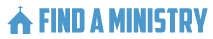How to Verify a Ministry
GUIDE TO CLAIMING OR VERIFYING A MINISTRY
We want people to find your Ministry easily, because Verified/Claimed Ministries are displayed at the top of search results. Also, if You have a Headquarter Ministry, you can add your branch ministries so that people can easily find all your ministries
You can Claim A Ministry by visiting the Ministry Page. If The Ministry is yet to be claimed or verified. A Button will be displayed tagged Verify or Claim This Ministry, otherwise if the Ministry has been Claimed by someone else and you know the Ministry belongs to you, please Contact us and the issue will be resolved.
You can Claim a Ministry after you have logged in to your account, then proceed with the following steps:
- Upload a letter Headed document requesting Approval of Your Ministry Your Documents will be kept Confidential
- Send a Message from your official Facebook Page to our Facebook Page stating the Ministry name and code you wish to claim. You will receive a reply as soon as possible
- Share Your Ministry Page on your Facebook, Twitter or Instagram page. This requires that you have a minimum of 100 followers and the page name and description must correspond. Then Send a message to our Facebook Page so that we can verify as soon as possible
- If you have any enquiries. Please send us a message on Facebook or use our Contact Form or call us on 07068149559, 08027444825